-
1. Install the app
Already got the app? Then you just need to update it.
Use your Postnumber or e-mail address and password from your customer account to log in.
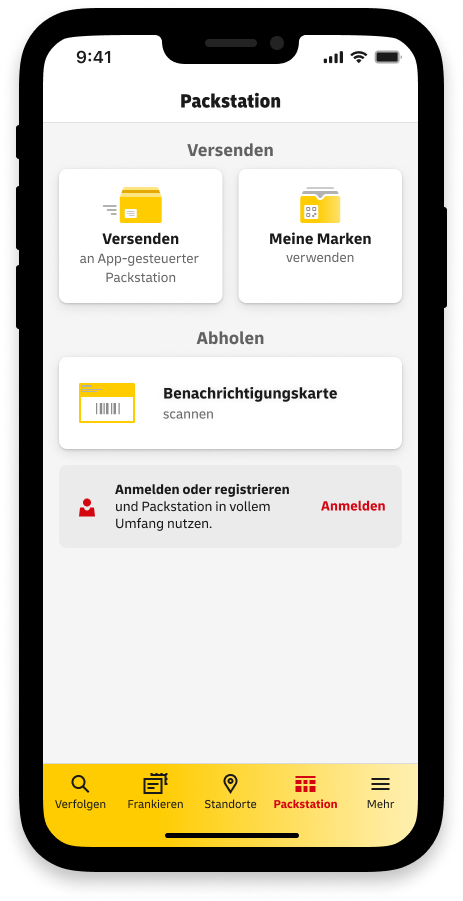
-
2. Activating a smartphone
In the Post & DHL App, tap the Activate button in the Packstation section.
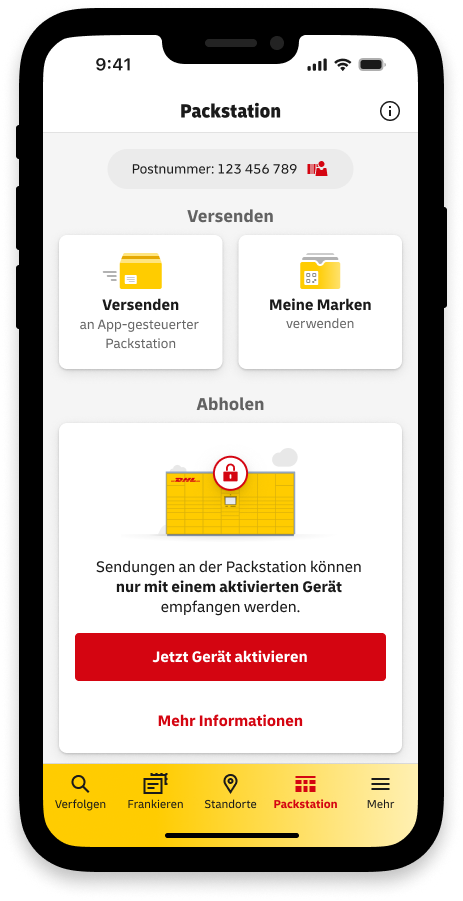
Pick up parcels at the Packstation with the Post & DHL App
Packstations are becoming even easier and more convenient: From now on, we are changing the way parcels addressed directly to the Packstation are received, so that you only need to scan the new pick-up code from your smartphone to pick up the shipment. So you no longer need your DHL customer card to pick up parcels. Use the new pick-up method today by updating your Post & DHL App and carrying out the one-off smartphone activation procedure.