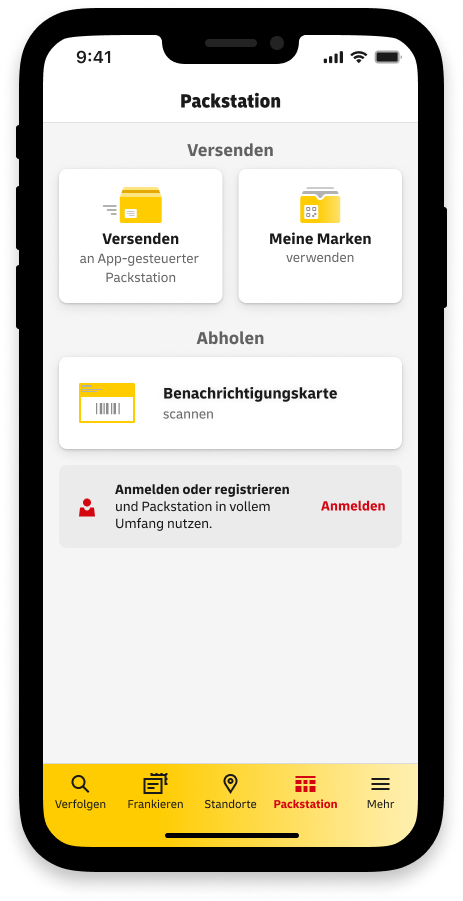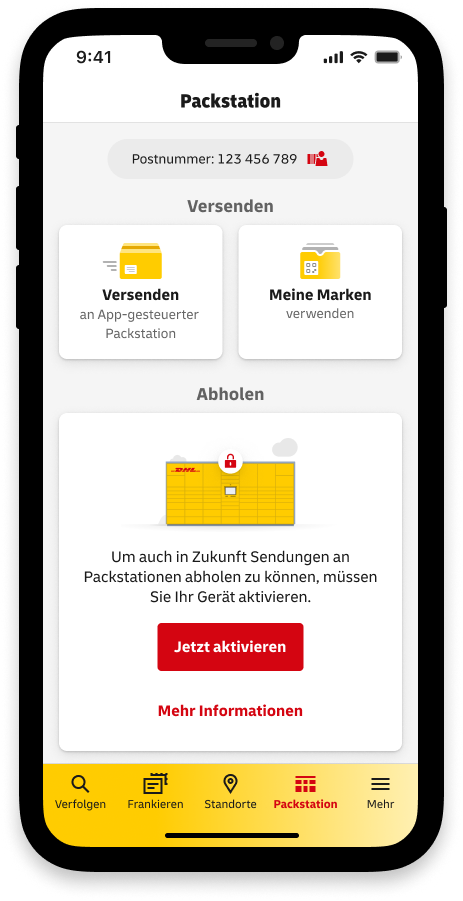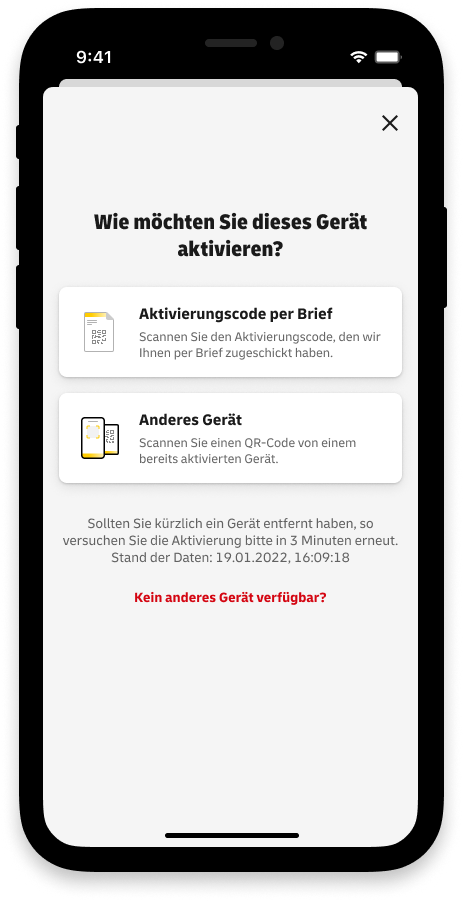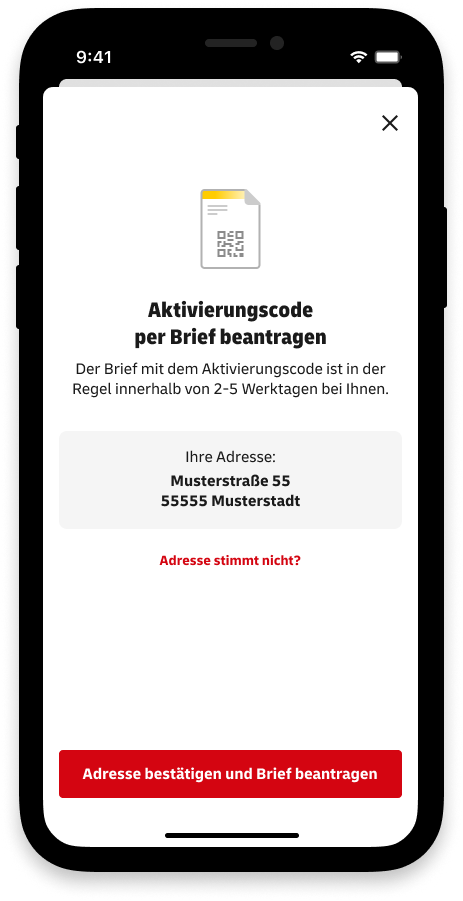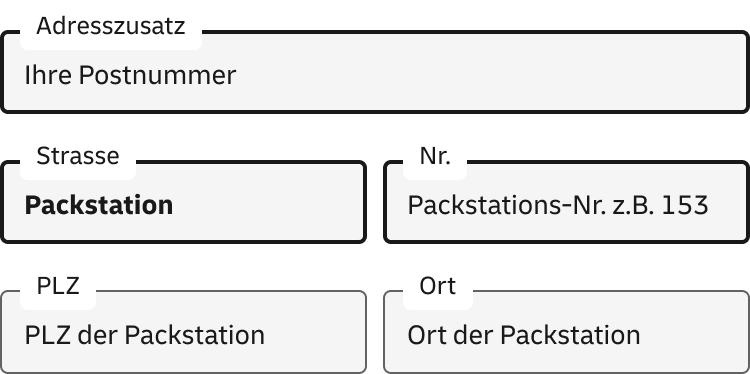You can update your customer data at any time in your customer account at www.dhl.de. To do this, click on your name in the top right-hand corner and then select "My Data and Services".
You will need your e-mail address and password to change your data.
Important: To change your mobile phone number or e-mail address, you need access to the e-mail address you have previously entered so that you can confirm the change.
Your name has changed?
If your name has changed, we need an official proof of the name change (e.g. a scan of an authenticated document) to update your data. Please use the upload function of our contact form for this purpose. When submitting copies of ID documents, all data that is not required may be blacked out, except for the full first and last name and, if applicable for the requested change, the date of birth.
Important: If the full name and the post number do not doubtlessly belong to the same customer account, the delivery person unfortunately cannot place the shipment in the Packstation. This means that delivery to family members using a common postnumber is not possible.