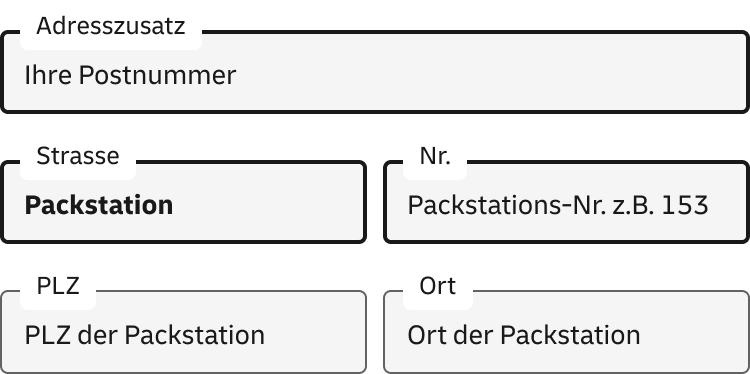FAQ
What's different about the new Packstations?
The new Packstations are not operated via a display on the Packstation like the others, but rather via an app on your smartphone. The app is available for iOS and Android devices. You can receive and send parcels at the new Packstation.
Thank you for your feedback.
I already use the Packstation Compact App to operate the app-controlled Packstations. Can I continue to use this in future?
All of the functions of the Packstation Compact App are now integrated into the Post & DHL App. The Packstation Compact App will be switched off in a few weeks.
Thank you for your feedback.
Where can I use the new Packstations?
At www.dhl.de/standorte you will always find all the Packstations near you. It is also noted there whether it is an app-controlled Packstation.
Thank you for your feedback.
Can I send parcels via the new Packstations too?
Yes, sending returns and other franked parcels and packages is possible even without registration: simply drop off the shipment at your Packstation using the App.
Thank you for your feedback.
Do you have any other questions about our new app-controlled Packstation?
Here you will find more answers or use our contact form. (German only)